Function Definition
Variable Definition
Main Function
Functions
Expressions
Statements
Modules
Packages
ballerina/io
Post
Hello, World
Welcome to the world of Ballerina! Let’s get started with writing a “Hello World” program. First start by creating a file called main.bal, and open it up in a text editor such as Visual Studio Code (VSCode). To get the best experience, be sure to install the Ballerina Extension. Save the file with the following code.
There are two ways to run this.
- Execute it directly using
bal run main.balcommand. - First build the executable
jarfile usingbal build main.bal. Then run it usingbal run main.jar
Ballerina Basics
To become familiar with the syntax of Ballerina Language, I will explain the Hello World program step by step. It uses a syntax and paradigm inspired by C-style programming languages such as C, Java, and C++.
Functions
Functions are the building blocks of a program in Ballerina. To create a Function, start with the keyword function, followed by the function’s name, with the input parameters written inside parentheses. After that, use the returns keyword with a type to indicate the output of the function. Finally, write the function’s body. Here is the main function.
| |
Function Definition Syntax
This main function returns nil - (). In Ballerina function that returns nil is equivalent to a function that does not return a value. So, the above function can be written as follows.
| |
Function Definition Syntax Without Returns
Program Entry Points
The main function is the primary entry point into a Ballerina program. It must be declared as public in order to be visible to the outside world. Here is the final main function.
| |
Public Main Function
Additionally, Services are also entry points for a Ballerina program, which enable parallelism. I will discuss services in details later.
Modules and Packages
A Module in Ballerina is a collection of Ballerina code, and it is the unit of compilation. Modules are shareable and reusable. It can consist of one or more source files. In this example, main.bal work as a single file module.
One or more modules can be grouped together into a Ballerina Package. Ballerina packages can be published or retrieved from Ballerina Central. A Package has its own directory structure and I will discuss this further in more detail later.
Import Declaration
Let’s use the ballerina/io module, a standard library for IO operations. Before calling its operations, we must first import the module using an Import declaration by specifying the organization name ballerina and the module name io.
| |
Import Declaration Syntax
The last part of the imported module name acts as a prefix, i.e., io:. This prefix will then be used to call the io module’s operations. Alternatively, we can define our own prefix, such as bio, using the syntax import ballerina/io as bio;.
The Ballerina compiler generates an error for the above program, stating " unused module prefix ‘io’ “, as the io module has not been used in the program. To fix this, we can use the io module’s println function to print a message to the console.
Function Call Syntax and Expressions
The io module’s println() function can be used to write to stdout. To do this, call the function by its name with the module prefix (This is a qualified name) and pass a string value inside the parentheses, for example "Hello, World!".
| |
Function Call Syntax
Here io:println("Hello, World...!") is a Call Expression. An Expression is a combination of values, variables, operations, or even sub-expressions that produce a result or an error. There are many expressions in Ballerina, which I will cover in details later.
Statements and Actions
A Statement is a line of code that performs a specific task. In the last step, the io:println(); call statement was used to print a message. This statement consists of a call expression followed by a semicolon ;. Additionally, a statement can be a declaration, variable assignment, flow control, etc. Ballerina has a wide variety of statements, such as if, while, foreach, match, and more, which will be discussed in detail in upcoming posts.
In Ballerina, there is another syntactic category called Actions, which are like expressions, but they yield a value. The syntax for actions is carefully designed such that there is parity between the source and the graphical diagram. That is a topic for another post.
Let us add a variable declaration statement to our example. Ballerina is a C-style language, so variable definitions start with the type then followed by a variable name. Optionally, you can give an initial value expression after the equal sign =. The statement is then terminated with a semicolon ;.
| |
Variable Declaration Statement
In the example, I have defined a string variable called greeting and printed its value using the io:println() function.
Conclusion
In this post, we learned about Ballerina basic by writing a “Hello, World…!” program. Below are the main points to remember:
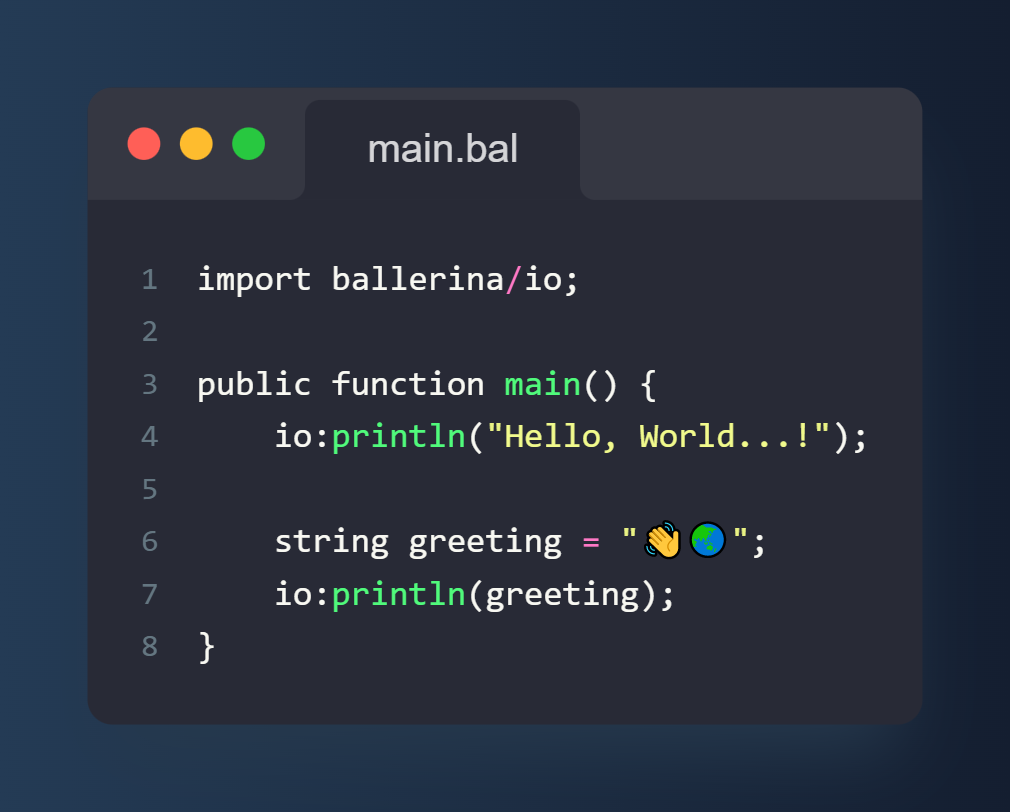
Highlights
Functions serve as the building blocks of a program.
The ‘main’ function serves as the entry point for a program.
A module is a collection of Ballerina code. A package is formed by grouping together one or more modules.
Expressions, Statements, and Actions are considered syntactic categories.